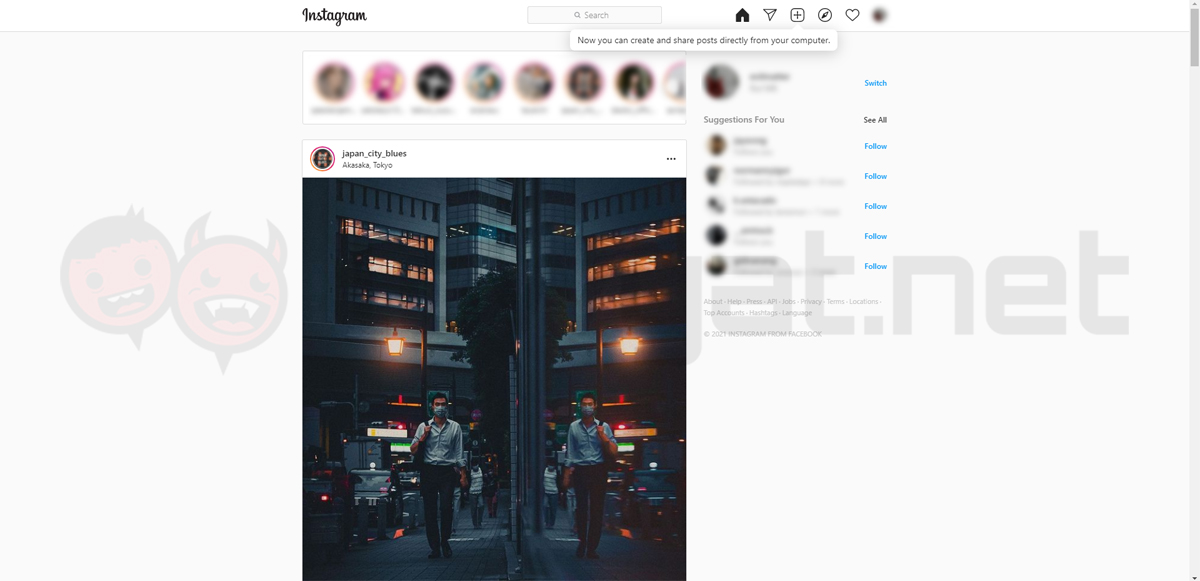The new feature was first discovered by reverse engineer and leakster Alessandro Paluzzi earlier last month, when it was still being tested internally by Instagram. Upon trying out the feature for ourselves, we can confirm that its function and interface is exactly the same as what was leaked by Paluzzi. On top of Instagram web’s home screen is a New Post button that is represented by a boxed plus symbol – much like the one found in the platform’s mobile app. Clicking it will open up a window where you can upload an image by either simply dragging and dropping or manually browse it from your computer. After uploading, you’ll be given the option to select your photo’s aspect ratio and apply Instagram’s familiar variety of filters to it. You can also manually edit the images to adjust various elements such as brightness, saturation and so on if you so wish.
Once you’re done with the finishing touches for your photo, you’ll arrive on the pre-publish screen where you can compose a caption and include optional details in your post such as location and additional description for the visually impaired (ie: colour blindness). Also found on this screen is the ability to disable comments, although the recently introduced feature to hide reactions is absent – at least for this current version of Instagram web. The ability to post images via desktop is definitely convenient for a lot of users, especially photographers and social media managers. This eliminates the need to transfer photos to a mobile device or use an emulator app in order to upload them to Instagram. As mentioned earlier, the new desktop upload feature is only being rolled out to a small number of users across the globe for testing at this time. To check whether it is available to you, simply log onto the platform’s website and see if the New Post button is already present on your home screen. Instagram has not revealed when it plans to have this feature available to the public just yet. (Source: Engadget)