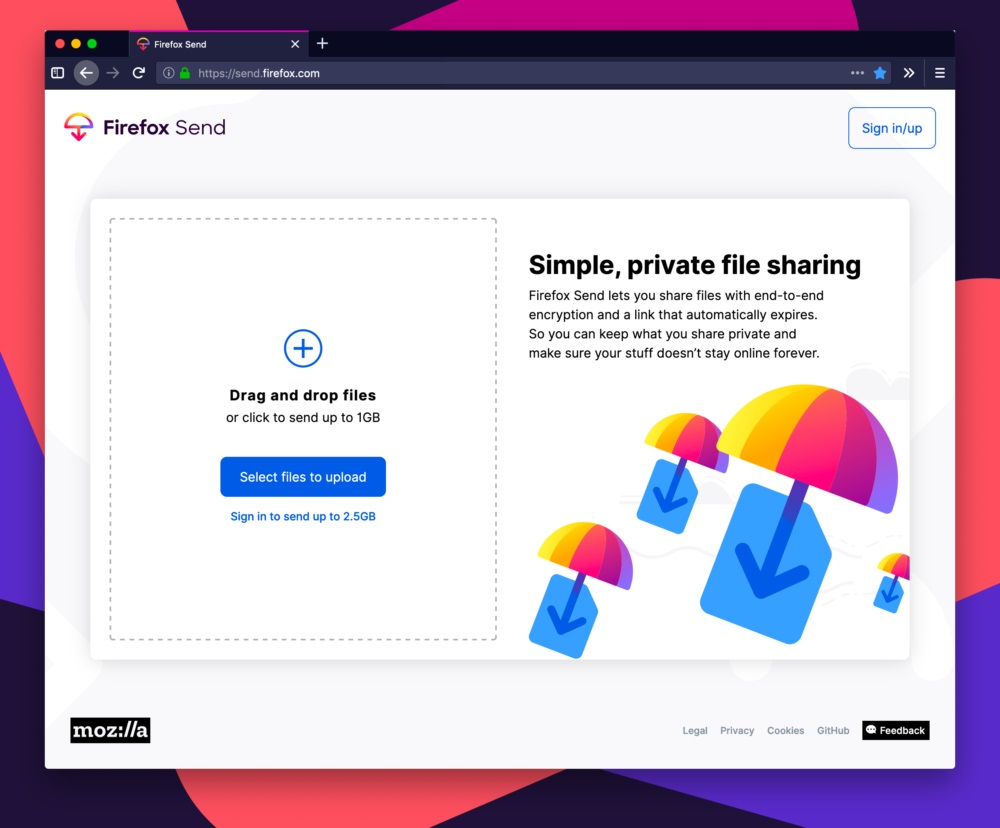To make use of the service, all you have to do is go to the Send website, throw in any number of files as you like, and a link will be generated. Send the link to the intended recipient any way you see fit, and their download of the files will begin when they either click on it or enter it in their browser.
Now, you’re probably asking, “why can’t I just send my files through email or a cloud storage service like Google Drive?” A good point although Send was designed in a way that you don’t have to go through as many steps as some of the email or cloud storage providers out there. Also, while the link will eventually expire, you have some control over when it happens. You can set the link to expire after a set number of downloads, or after a certain period of time. The maximum for both being 100 downloads and seven days, respectively. You can also set a password so that the files can only be accessed by its intended recipient. https://www.youtube.com/watch?v=eRHpEn2eHJA Firefox Send is free for anyone to use. Everyone gets a 1GB transfer limit, but if you sign up for a free Mozilla account, the limit gets pushed to 2.5GB. While there are already plenty of online storage provider out there but Send might be something you want to consider if you want to share some files without having them permanently stored online. (Source: Firefox [1], [2] via TechCrunch)