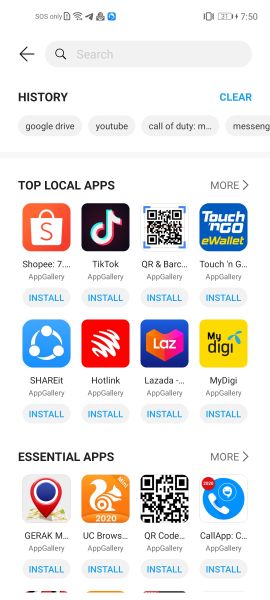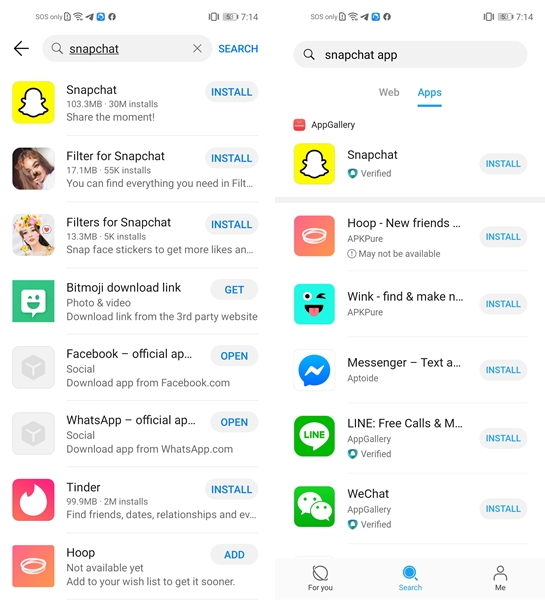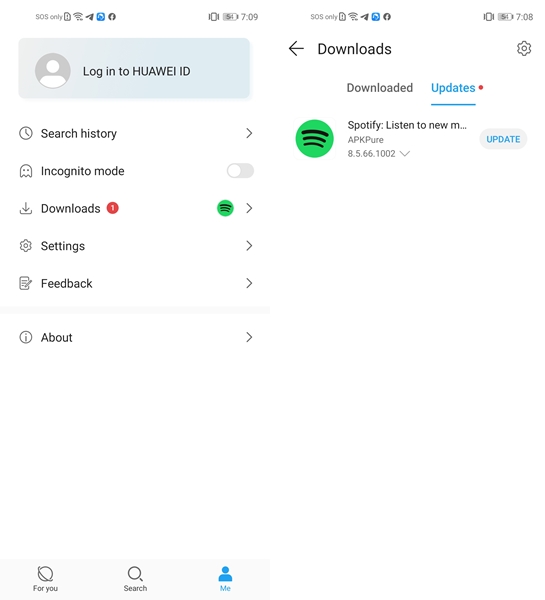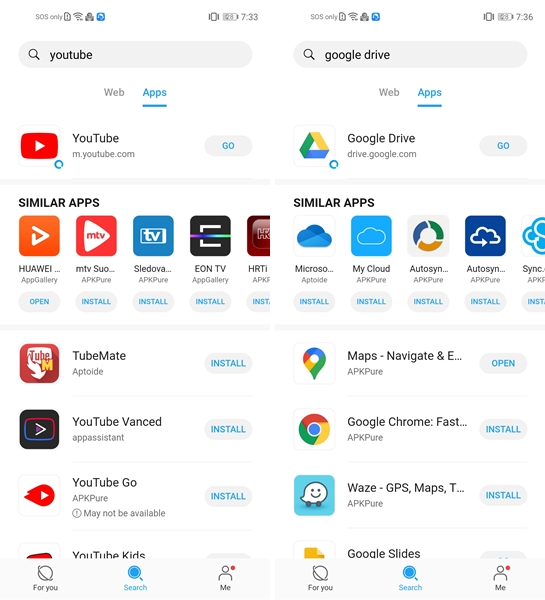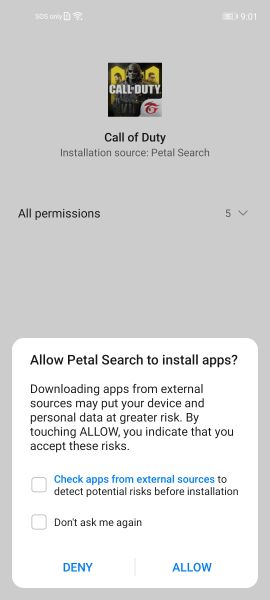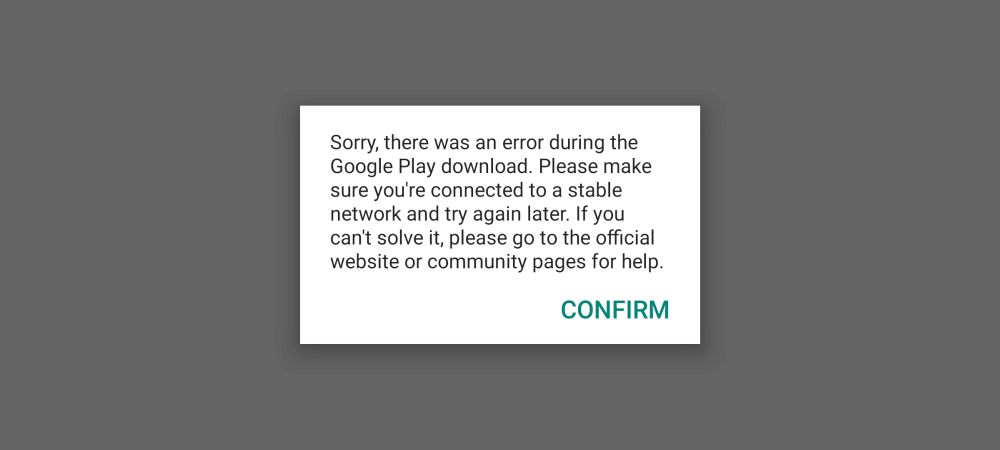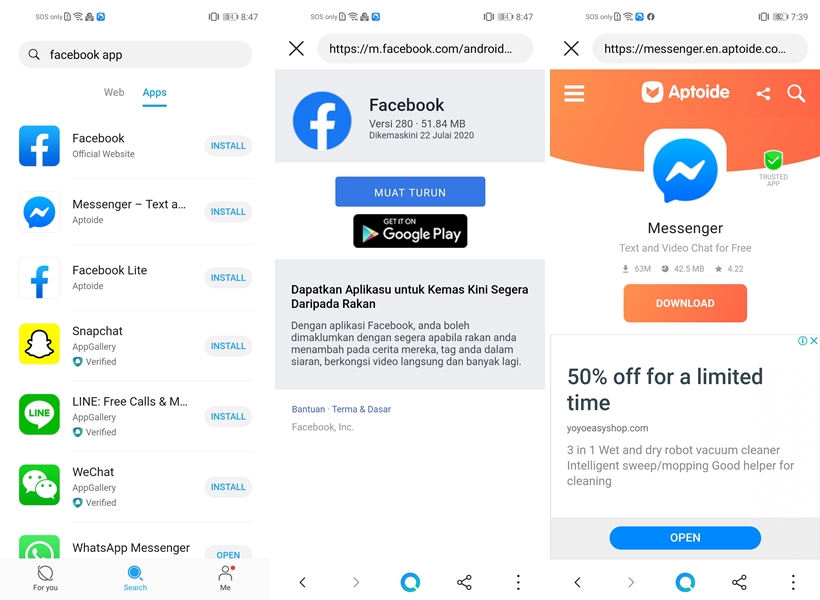Unfortunately, a new app store means having to repopulate it all over again. And while there are more and more apps being added – even apps specific to Malaysia – there are still a lot that’s missing. This is especially the case with popular messaging apps like WhatsApp and Telegram.
But to address this problem is why Petal Search exists. At least, until the Huawei AppGallery is populated. Ultimately, Huawei would want you to be able to get all the apps from the AppGallery, so this is essentially a stopgap solution until that happens.
A Stopgap Solution
For apps that you don’t find on mobile app stores, the solution to getting them onto your phone is to install them using APKs. Normally, this is not as simple as it sounds. And that’s where Petal Search comes in. Petal Search is essentially an APK search engine for phones running HMS. When you search for an app, Petal Search goes through a number of sources for its results. These include the likes of Aptoide, APKPure, APKMonk, and APKCenter, among others. When available though, the APK search engine will actually point you towards an app’s official site, if its app installer can be downloaded from there.
Some apps will also come with a Verified tag, which tells you that you can actually find these on the Huawei AppGallery itself. These apps are usually at the top of your search results, in its own section, alongside the Verified tag. Beyond just helping you get your app APKs, Petal Search also keeps track of new app versions as they become available. So if a particular app you’ve downloaded gets an update, you’ll see the option to do so. It also tracks your searches and downloads. For the latter, it will help you track where your downloaded APKs are within your phone, so you can delete them to make space.
As for the former, it’s likely there for your convenience, if you need to track what you’ve searched for. You can turn this off by switching to Incognito mode, in the “me” section.
Be Careful Regardless
Despite the convenience, you’ll still have to be careful when using Petal Search. This is especially true if the APK doesn’t come from an official website. Those who are familiar with downloading files from the internet will know the treacherous nature of looking for the right download button to hit. It’s much the same story here, too. Fortunately, Petal Search does attempt to get the download started automatically most of the time. But if it doesn’t, those without experience may need help navigating through this until they get more familiar.
Limitations?
Of course, getting the APKs of apps will work most of the time. But there are a number of apps that are quite heavily tied to GMS. These will obviously not work properly, if at all. For example, nothing that runs on Google Drive will work. If you need WhatsApp, this means no importing of backups from there. In fact, almost no app owned by Google will work. Search for YouTube, for example, and you’ll just be directed to the web page instead. One exception here is, surprisingly, Google Maps.
Other examples of apps that just won’t work is Call of Duty: Mobile. Regardless of if you get the global or Garena versions, once you install and try to run it, it will give you an error message that says “there was an error during the Google Play download”. It’s not much information to go by, but it gives you an idea of why it doesn’t work.
Certain other apps though will have just a small part of them not working, like notifications for instance. Going with the notification example. XDA says this is because some of these apps use Google’s Firebase Cloud Messaging system for their push notifications. Depending on the type of app that’s affected, this is either just an inconvenience or a price too high to pay. An example of the latter is messaging apps like Discord.
Getting Petal Search
If you’ve already taken the plunge and bought a phone running on HMS, and all that you’ve read so far sounds agreeable to you, you may be wondering where you need to get Petal Search from. Fortunately, this is by far the easiest part of the process.
While reviewing the Huawei nova 7 SE, Petal Search was added to our review unit via the EMUI 10.1 update. If you’re using a Huawei or HONOR device, chances are you’ll get it automatically added once you get the update as well. But if you have gotten the update but did not get Petal Search added automatically, you can get it from the Huawei AppGallery instead. From then on, as long as you’re careful with your APK downloads, it should be a smooth sailing experience. You won’t be able to do anything about apps that rely on Google’s tech, though. But for everything else, Petal Search should be able to take care of getting apps for you until they become available on the Huawei AppGallery itself.