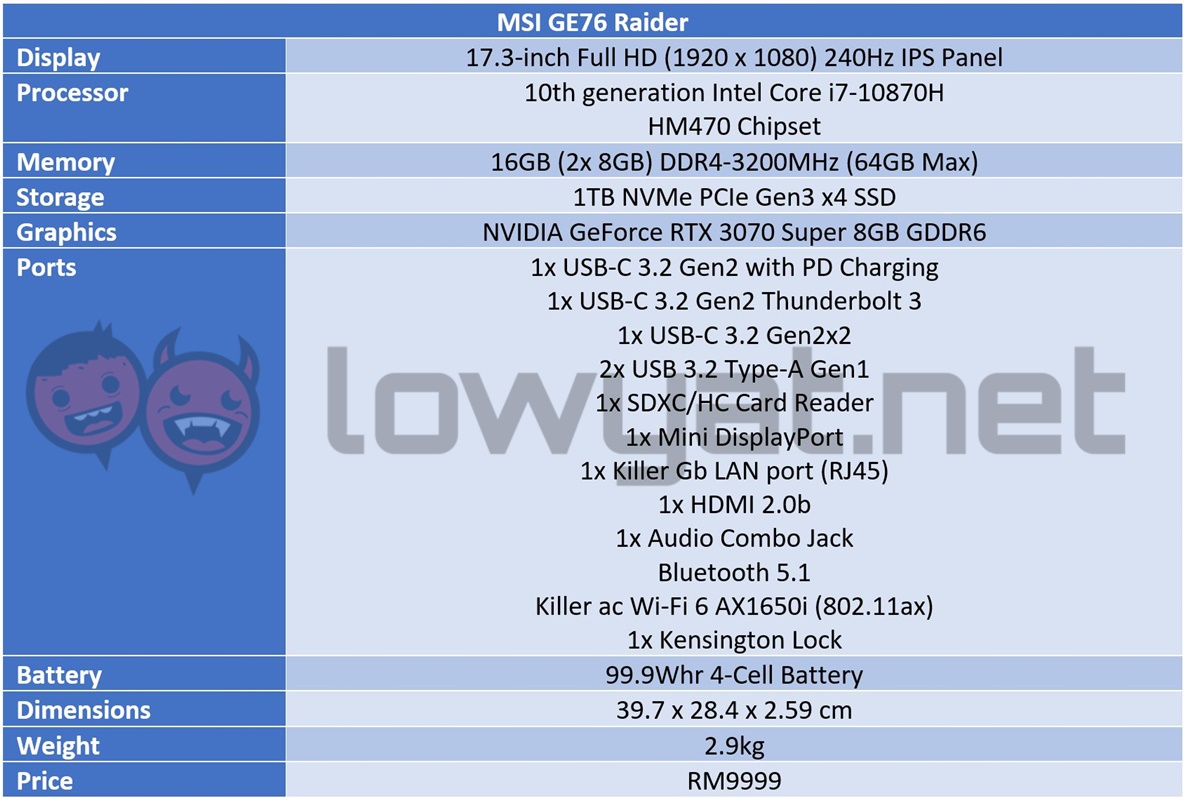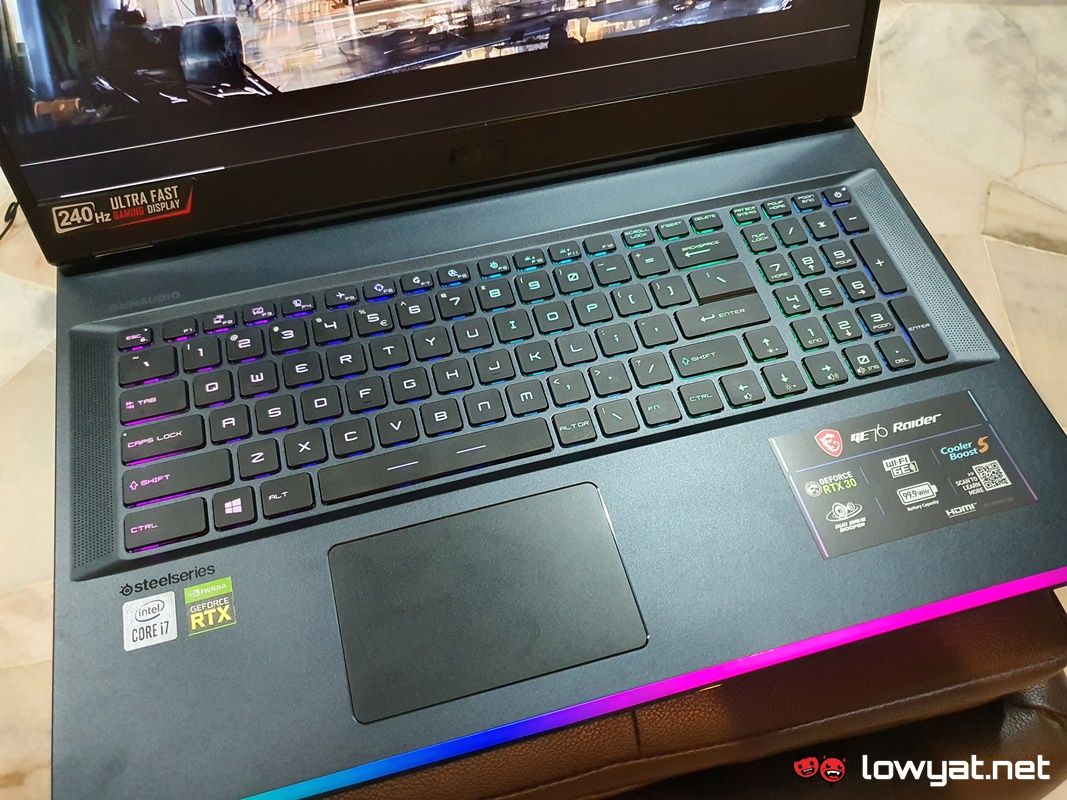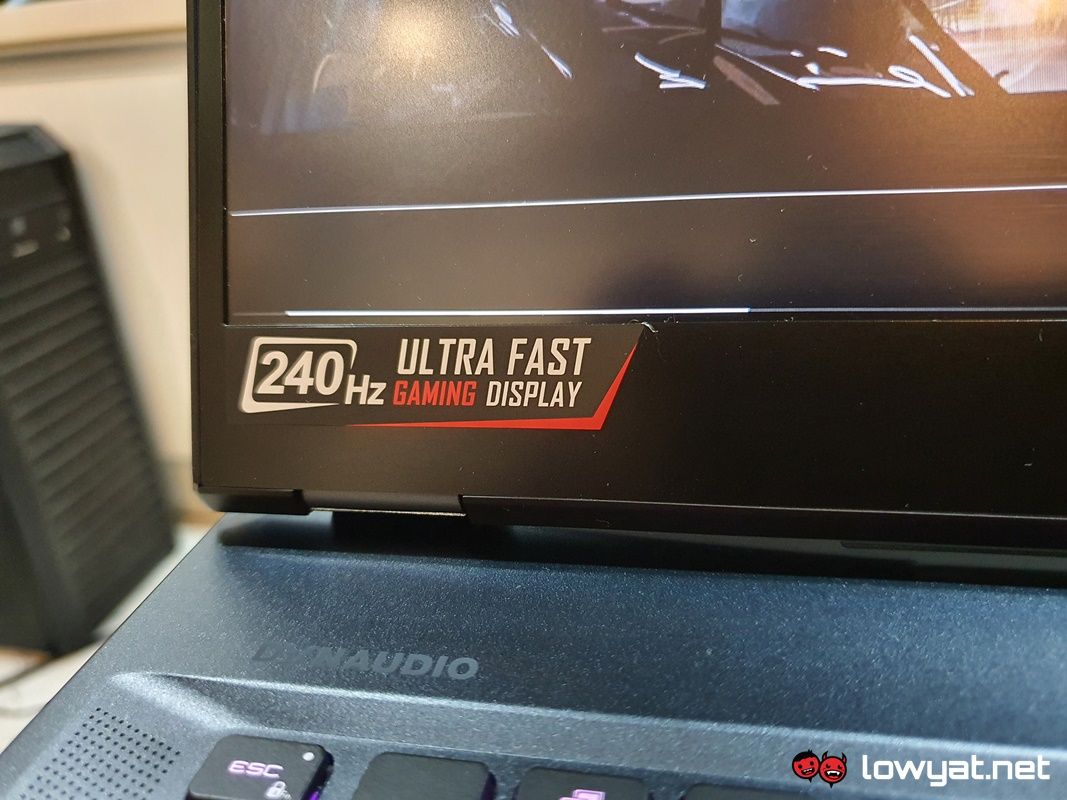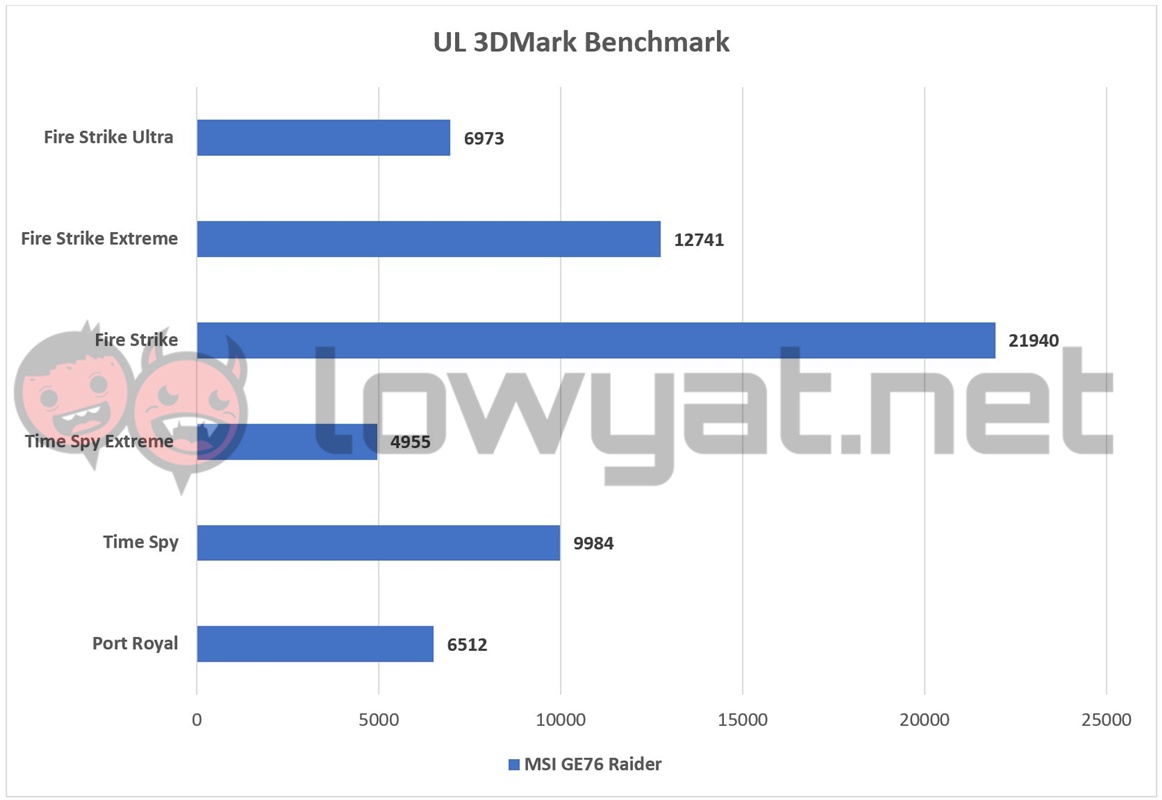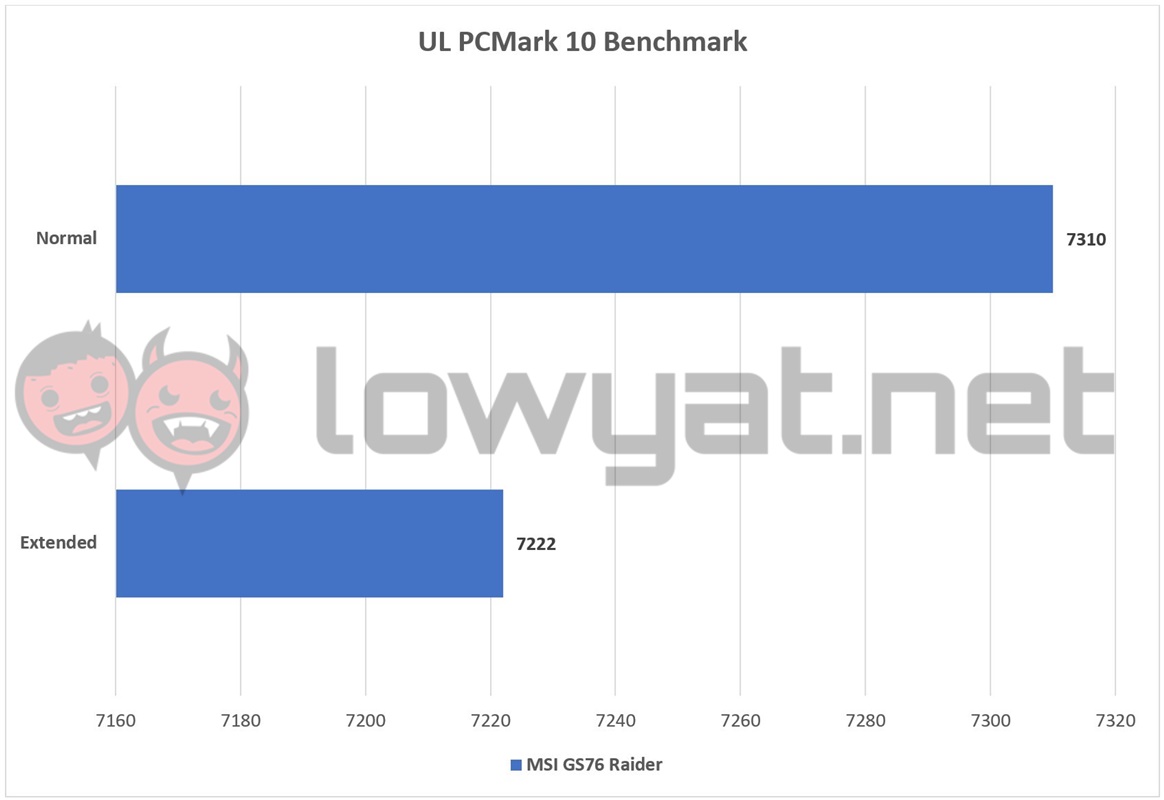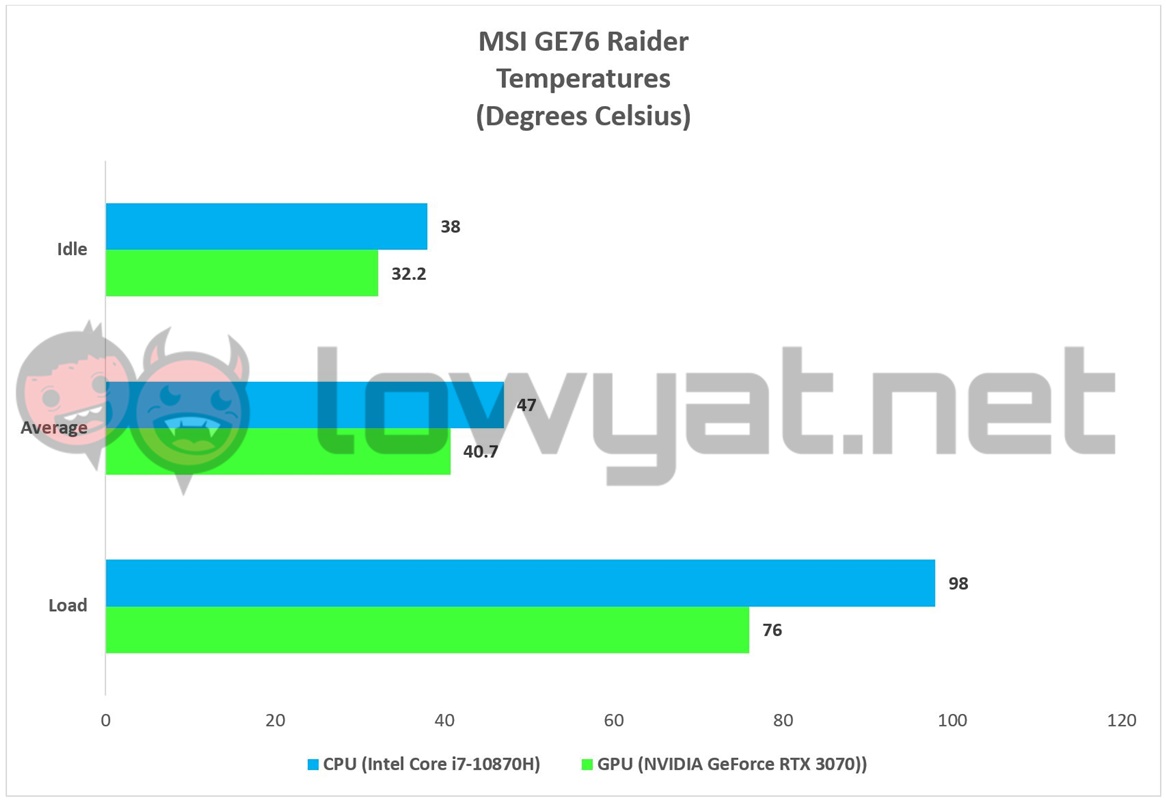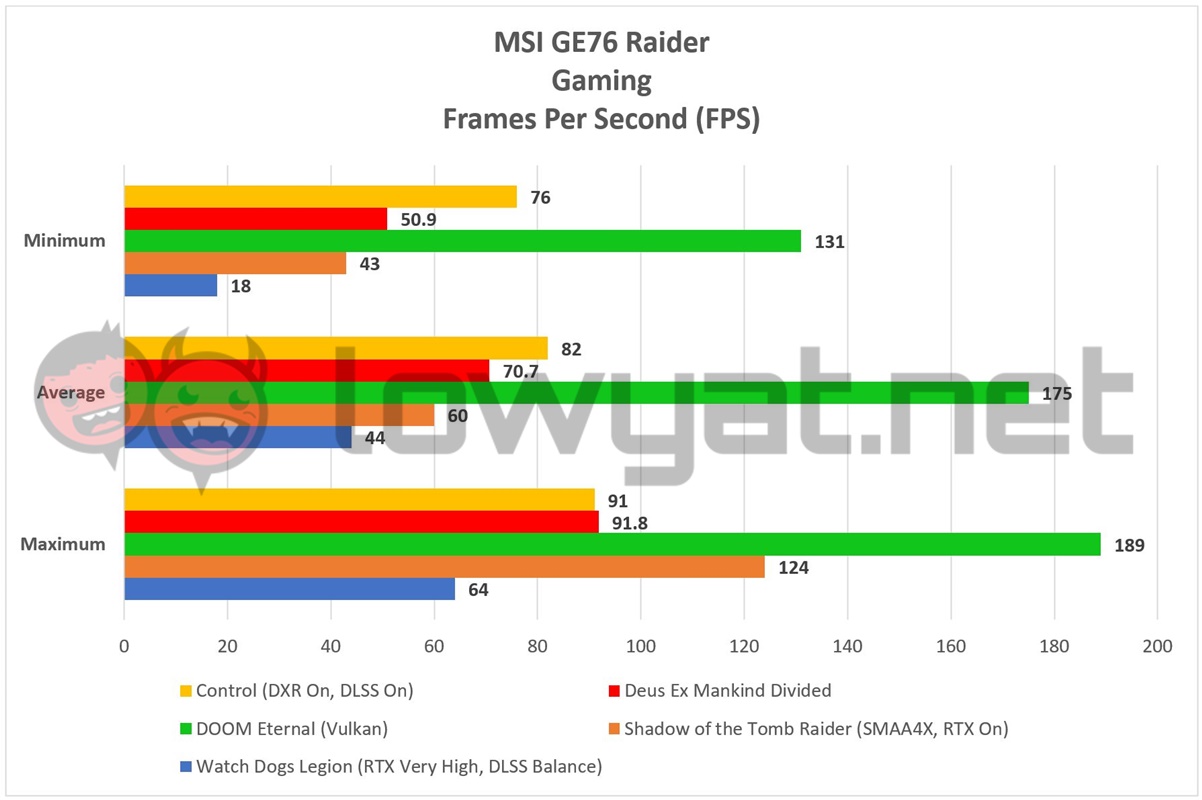With NVIDIA’s GeForce RTX 30 Series for laptops now more widely available, MSI refreshed its GE series with the GE76 Raider to reflect the availability, but as these things usually go for us, we’re also curious to know what other changes have been made to the laptop.
Specifications
Design
If I were to cut to the chase and tell you what sets the GE766 apart from its predecessor from an aesthetic point of view, my answer would simply be very little. Almost everything about its design is identical, from the Lamborghini-inspired rear exhaust and I/O layout, to the massive RGB LED bar installed at the end of its base. That said, there are obviously differences between the two, with some changes being more obvious than others.
The GE76 gets a bump up in the display department.
Firstly, the display of GE76 has been upsized, from 15.6-inches to 17.3-inches. Normally, this point alone runs the portability aspect, but it is important to remember that this machine is and has been designed as a desktop replacement. To that end, having a bigger display is welcome. Still on the subject of the display, the resolution on the unit I have is maxed out at Full HD, but it also gets a 240Hz refresh rate, the second-highest refresh rate MSI offers with the laptop. To that end, there is the option for a 4K display, but its refresh is limited to just 60Hz.
Another difference between the GE66 and GE76 is the keyboard; with the extra real estate on the latter, MSI has managed to include a numeric keypad. Granted, it feels like the brand decided to cram it in at the last minute, but as someone who prefers a full-sized keyboard, my complaints are limited. One thing I do not understand is why MSI did not take the opportunity to expand and elongate the size of the trackpad, especially when you compare it to the trackpads found on laptops made by its rivals.
Plenty of I/O ports to go around.
Moving on, the chassis of the GE76 is rigid and sturdy; the base is solid enough that it does not bow or bend whenever pressure is applied, and there is minimal flexing with the panel. Like the GE66 before it, once again, I/O ports are in abundance and cover all bases and that includes its spine.
On a related note, while I love that the brand kept the supercar motif with its rear, I can’t I feel quite the same with the large RGB LED strip at the front of the laptop. Then as now, I find it to be a little over-the-top and as pretty mesmerising as the colours emitted from it are, I actually just disabled it entirely in order to save power when I’m on the move.
User Experience
One very obvious benefit that I find in using the GE76 is that there is no question about it being a full-on gaming machine. Running graphically intensive games is a no-brainer and with the RTX 3070, its Full HD resolution, and 240Hz refresh rate, the only game that struggles to run above the 30 fps mark with all the bells and whistles turned on is Watch Dogs Legion.
Power and performance at the cost of heat and noise.
Having said that, the obvious trade-off to all this power is that the GE76 gets pretty toasty and vocal. At full whack, the Core i7-10870H nearly hits the 100°C mark, with the heat manifesting itself on the upper half of the base. Mind you, this is in an air-conditioned room with the ambient temperature set at 19°C. The RTX 3070 gets pretty hot too, but compared to the CPU, its maximum temperature peaks at 76°, which is par for the course for NVIDIA’s GPU. Mind you, this is all happening without me activating MSI’s Cooler Boost technology.
Another problem that I face with the GE76 is the keyboard layout. I know I said that I prefer a full-sized keyboard over a TKL, but the problem with this keyboard is just how cramped it is. For example, the arrows on the right encroach into the same space as the numeric pad and on top of that, my typing position is shifted, quite awkwardly, to the left. On the subject of the GE76’s trackpad, it definitely feels diminutive, especially when compared to other trackpads that I’ve used with other laptops. That said, it is still one of the more responsive trackpads I have come across.
Battery life still isn’t great.
Battery endurance is, sadly, not one of the GE76’s strong points here either. Despite having a massive 99.9Whr battery inside it, the slightly more power-efficient Core i7-10870H, and all RGB LEDs disabled, the laptop barely make it past seven hours, before it begins screaming for a wall plug.
Benchmarks
Competition
At its price point of RM9999 and with the GeForce RTX 30 series laptop GPUs now available, there are certainly no shortage of alternatives to the GE76. Here are a couple that we believe fits the bill.
Acer Nitro 5
Announced back in April, Acer’s new Nitro 5 gaming laptop lineup is a excellent alternative and for good reason. Instead of a 10th generation Intel CPU, the latest iteration this laptop now comes fitted with an AMD Ryzen 5000 series CPU, and up to an NVIDIA GeForce RTX 3080 GPU. Compared to the GE76, though, its display is smaller at 15.6-inches, but still has a higher than average refresh rate of 144Hz. Oh, and one of the higher-tier options offers a 1440p display, instead of Full HD. Price-wise, the new Nitro 5 is considerably cheaper too, starting off at RM3699, with the highest range SKU costing RM8999.
Gigabyte Aorus 17G
Gigabyte’s Aorus 17G is perhaps the laptop that nearly matches the GE76 hardware for hardware. It’s got a 17.3-inch Full HD display with a 300Hz refresh rate, the same Intel CPU and RTX 3070, double the DDR4 RAM, but the SKU being released in Malaysia only comes with 512GB of NVMe storage. One major difference between the two is the 17G’s OMROM gaming switch mechanical keyboard as well as its slightly thinner and lighter form factor. In terms of price, this laptop is currently retailing for RM9199.
Conclusion
At RM9999, this SKU of the GE76 Raider is very clearly a better value than its predecessor with the RTX 3070 and the recycled 10th generation Intel mobile CPU. On that note, I would be remiss if I did not point out that the launch of Intel’s 11th generation CPUs for laptops is just a day out from their official launch, and MSI is likely to refresh the GE series with said components.
The MSI GE76 Raider is bigger and slightly more powerful but feels a little late to the party.
Ultimately, you do have choices: hold on just a little longer for access to Tiger Lake and PCIe 4.0 or bite the bullet and just purchase this version of the GE76 right now. Either way, you’re still guaranteed a relatively satisfying performance.