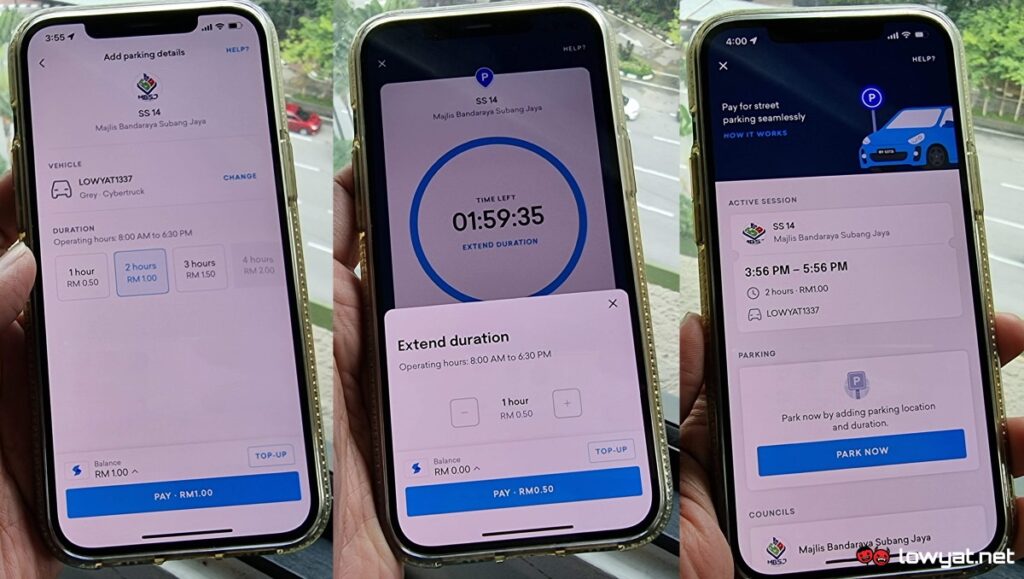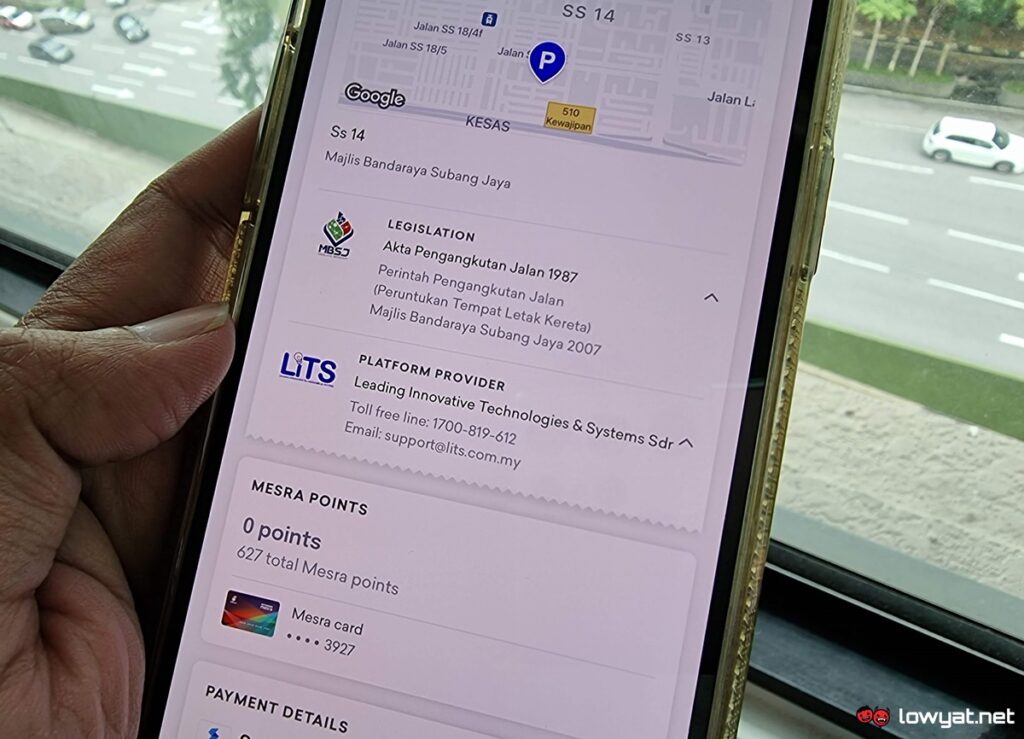We gave the feature a quick try earlier today and we have discovered that you don’t even have to be on location to utilize it. To access the feature, scroll down on the Setel’s home page until you see the Parking icon. Once you tap on it, you will be presented with the option to choose either Street Parking or Automated Parking Payments. Once the Street Parking section goes on your screen, tap on the Park Now button which will open up a map.
If you are on location, then the pin on the map should reflect it. If you are like us which is outside of the coverage area but maybe want to pay the parking on behalf of someone over there, then you can then manually move the pin to the location or use the search field to manually input your parking location. Alternatively, you can also tap on the respective name of the three municipal councils under the search field and choose your location from the presented list. Once you confirmed your location, select the vehicle as well as the parking duration, and press Pay.
Right after that, enter your Setel passcode to confirm the transaction and the parking timer will then appear. To extend the parking session, just tap on the Extend Duration option within the timer, set the required additional time, and make the payment.
In the receipt of our test parking session, it was noted that the platform provider is Leading Innovative Technologies & Systems (LITS) which we assumed is how Setel was able to deliver its new Street Parking feature. LITS is already a known name in the parking payment space as the company is also responsible for the Flexi Parking and Smart Selangor Parking apps. Aside from street parking, Setel previously can be used for ticketless automated car parks as well although the coverage is still limited to Suria KLCC and Kompleks Dayabumi. Other new features that have been introduced into the app recently include EV Charging alongside GrabPay and Setel Express integration as well as an Apple Watch companion app.